Is your remote team working? How can you tell?
Powered by Sophaya enabled by Microsoft Team
Many leaders struggle when their teams go remote because the immediate assumption is employees aren’t working. In this crisis, be sensitive to the reality – many parents are juggling childcare and a portion of your newly remote team has never done it before and they are disoriented and confused. Once you sort out chain of your command and initiate the information sharing process that we discussed in yesterday’s ACTION STEP (add the link to previous days article here), your second step is to hammer out expectations and basic work requirements. I can hear you saying – “But these people know their jobs, what’s wrong with them??”, but this is a completely new circumstance so old expectations and job requirements simply don’t apply.
Part of this is a mental exercise for new remote team leaders. You need to give your people the benefit of the doubt rather than assume they are guilty before they commit any crime. Remote employees are not different than office employees. Treat them the same. Every employee needs to understand what is required of them and once expectations are set, you, the leader, need to demonstrate you will hold them accountable. This is not different with a remote team; however, what is expected in an emergency workplace shutdown must be based on what’s possible given the circumstances and the priorities now. Think of this as starting over. Everything must be decided in accordance with the situation. Here’s what you need to do.
TODAY’S REMOTE WORK TIP:
Schedule a group video meeting either with your entire team (if it’s 10 people or less) or a video meeting with your team leads, managers, or key staff people if you manage a very large group. Use video because it adds the face-to-face contact you would have if you met in the office. It allows for a human touch point and it means your people can see your face. Face-to-face contact is important. It helps calm people down if you are calm. Don’t meet with the group if you’re anxious as it won’t be helpful if you’re overwrought or panicking in from of them. This is your opportunity to shine as a role model to set an example for others.
Prep the meeting agenda in advance and share it beforehand to give people time to digest and think about things. Here are the essentials that must be included, add whatever else is relevant for your situation:
Meeting Agenda MUSTS
- Schedules and availability – what’s expected
- Communication channels/tool the team will use to stay in touch with each other, to share files and get work done. There must be team agreement on the tool set, so everyone is on the same page…. that’s why integrated workplace platforms like Office 365 with Teams and SharePoint are so handy.
- How and who does the team notify if they are offline or out of touch for a period of time e.g., they need to eat lunch, or they have to go to the bathroom.
- How do they request time off for personal stuff – kid care, personal care, illness, etc.
- How does an employee ask for help and to whom do they direct that help question?
- What can and cannot be completed per usual e.g. if you normally conduct an in-person event or meeting can you or can’t you conduct the event per usual online or is it better to cancel it for now?
NOTE: We’re going to write a whole TIP on work prioritization soon. We’ll go into more detail on this topic in that post. The list above is to determine what routine work tasks are possible today and that is a necessary part of this initial expectations’ conversation.
Talking this out as a group gets the team refocused on work. When your people are part of the discussion, it helps them solve a problem together and reminds them this is still work. This accomplishes two things, 1. it gets people working together and 2. it demonstrates to employees that when pushed, they can work remotely if expectations are realistic and adjusted to fit the new realities. Your role is to moderate the discussion, be the tie breaker if necessary but allow your team to puzzle things out for themselves. This is good practice as remote professionals often must figure things out on their own so teaching your people how to do it is a smart strategy.
Once the team has agreement on the basics, go around the group and have each member of the team announce their agreement to stick to the details until such time as the group reconvenes and adjusts the processes. This may happen based on lessons learned as the team tests the processes in real time. Have someone scribe during your team discussion so the specific details are captured in writing. Email the details to everyone, so they have a written copy.
From this agreement you can develop KPIs that are tied directly to everything the team has decided given the circumstances. Remember to be prepared to adjust and amend the agreement as the situation changes. That’s why it pays not to be too rigid or too narrowly focused. It’s better to leave things broad based to there is wiggle room if something does change. We’ve supplied you with an example of a remote work agreement here just to get you started.