Becoming a GREAT remote meeting moderator AMPS up your online meetings
Using video conferencing for remote meetings during this hectic time helps cut down on social isolation by adding human faces back into the workday. As the meeting organizer, it helps you feel connected to your attendees (and as a side benefit, it cuts down on attendee multi-tasking). In turn, your attendees feel seen by you and other meeting attendees. But video meetings, like audio conference calls, can be a confused mess if you don’t do some pre-planning before the meeting takes place. Online meetings are technology productions that requires proactive organization so your online meeting runs smoothly. This means assigning a designated moderator to run the show while the meeting is live to keep things on track.
Online meeting moderators play an important function in online meetings. They keep things in order, help the group stick to the agenda, track time, invite people in and out of the discussion to keep things orderly and on task. As online meetings are technically enabled, the moderator has a lot of control at their fingertips to help a meeting run smoothly e.g. when you use remote team platforms like Microsoft Teams, a meeting organizer has controls at their fingers tips such as the ability to mute participants is background noise if a problem. Regardless of the technology, here’s what you need to think about when you organize an online video meeting and take on this moderator role for the very first time:
Based on your meeting goals and the number of attendees invited to participate, decide if you can run the meeting and moderate on your own or if you need to recruit additional help. HINT: If you’ve never done this before, practice beforehand with people who love you and recruit a partner or assemble a team for the first couple meetings until you get the hang of it.
How to determine “production” needs for an online video meeting:
For groups of 5+, recruit someone to take notes and manage the attendees e.g. mute and unmute them and watch the chat box. This means a production crew of two – you and one additional person.
For groups of 10+, recruit one note taker plus someone to manage the crowd while you are presenting. That’s three people total to run those bigger meetings. This means a production crew of three – a moderator, a content presenter, and one additional person to take notes.
For very large groups 50+, at this level, you may need a master of ceremonies (an MC) who reviews the meeting format with the attendees at the beginning of the meeting, kicks the meeting off and then turns it over to you to present the meeting content. The MC can watch the chat, monitor the technical stuff then pass questions to you while a third person takes notes. Again, that’s three people total at minimum and you may want to consider a fourth if your team is less technically inclined.
SO, WHAT DOES A MODERATOR DO?
They literally moderate the online meeting. This includes:
The meeting kickoff intros
Welcoming attendees and acknowledging them by name when possible
A quick review of the meeting purpose
A quick review of the meeting format – this is important so attendees know the meeting etiquette and how can participate.
The moderator outlines the meeting etiquette in detail: “I’m moderating today’s meeting, Mark will take notes, and Mari Anne lead the discussion. Please mute yourself and indicate in the chat window when you have a question or thought to contribute. I’ll monitor the chat and invite you into the discussion by name so you can unmute yourself and ask your question. Out of respect for the people speaking, please keep yourself on mute unless we invite you to join in, thank you.”
Moderators maintain time
Keep the group on task
At the end of the meeting, the moderator summarizes the discussion and indicates next steps.
The moderator thanks the group for their participation and indicates the meeting has concluded.
Online meetings can be even more effective than in-person meetings with a little planning and a great moderator. Make your online meeting a great one by following these simple steps. And check out Microsoft Teams as a great option for your next video event!